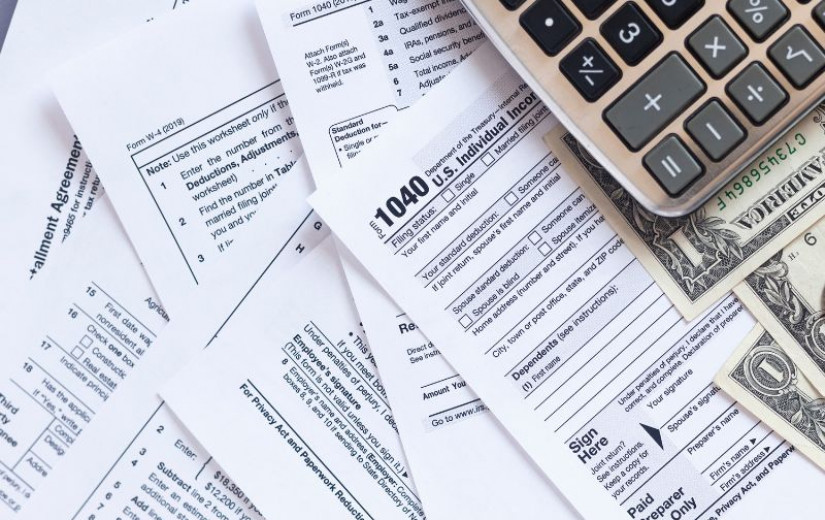When it comes to Apple’s TV ambitions, it couldn't buy better marketing than the buzz around Severance. (Certainly beats talking about Apple Intelligence.)
It is both Apple’s most ambitious and (apologies to Ted Lasso) successful production, expanding the Apple brand by highlighting just how smart it is. At a time when HBO seems to want to be HBO less and less, Apple TV+ has certainly taken up the mantle and then some.
But it of course raises the question: Do they make Apple‘s shows on Macs? As the second season of Severance ended in dramatic fashion, Apple decided to answer that question, and the answer was … surprisingly confusing.
In the video Apple released, which highlights the Mac-driven editing process that Ben Stiller's team is using, something stood out to me: Wait, the video is super-jittery—this makes the Mac Mini look rough. What's going on?
Then, after about 10 minutes of watching, I saw it: The show’s lead editor, Geoffrey Richman, was working on a remote Mac through Jump Desktop, a screen sharing tool known for its high-speed “fluid remote desktop” feature. I’ve used this tool. Though I’m not really rocking a Mac these days, I’m a fan.
Here’s the exact moment it hit me, carefully cropped to avoid spoilers:

In other words, little of the horsepower being used in this editing process is actually coming from the Mac Mini on this guy’s desk. Instead, it’s being driven by another Mac on the other side of a speedy internet connection. Given that the Jump Desktop app window was hidden away in an earlier part of the clip, I’m not entirely sure we were supposed to see that, but there it is. Oops.
(To be fair, the promotional materials do not hide that this is a remote process, but they do not mention the use of Jump Desktop, which seems like a missed opportunity to promote a small-scale Mac developer. C’mon Apple, do better.)
So here's a challenge about video production that is unique to the film and television mediums: There is a genuine risk of stuff getting pirated before it's ready. Beyond tethering everyone to NDAs, some of this can be avoided by having the editors work in a centralized place, avoiding networked access to the video files. After all, if an editor goes rogue, you can just take away their key card. There are even standards, produced by the Content Delivery and Security Association, on how film studios can protect their works mid-edit.
One problem: COVID-19 made the prior strategy of localizing the editors in the same place untenable.
This means that a new normal in the video production realm is the rise of “remote editing,” in which editors use remote access software to do the editing on a virtual machine or office workstation. High speed connections are necessary to make this work on both ends—meaning Starbucks is off the table—but it's more than possible. Jump Desktop is a good option for this, but Parsec is arguably an even better one.
This also has other benefits. For one thing, high-end video production is quite storage-intensive, which is why your favorite YouTuber constantly talks about their editing rigs and network-attached storage. By putting this stuff offsite, they can put all this data on a real server.
To me, though, it highlights a huge issue with Apple’s current professional offerings. They are built to work on a single machine. At least for high-end use cases, the remote workflow threatens to cut them out of the equation entirely, as cloud devices with access to nearly unlimited resources gradually outpace individual machines. In fact, there is a version of the editor he was using, Avid Media Composer, that is cloud-based and built specifically for this very use case.
The astounding part of this editing process, which Apple wanted to highlight so much that they shot an entire film about it, is that the Macs are honestly the least important part of the workflow. If Jump Desktop made a Chromebook version of its app, the Mac on Richman’s desk wouldn't even be necessary. Not that he would want to, but he could do this on a Chromebook.
Put another way, if Stiller's team was building this for Amazon or Netflix, would that be a Mac Mini on Richman’s desk, or an HP or Lenovo box? Why even use a Mac in this editing process at all, when other companies offer access to better GPUs anyway?
See, one issue with the way Apple sells its machines at the enterprise level is that they basically have no traditional server offerings, despite that being the norm elsewhere. If you want to run a Mac in the cloud, it has to be a full machine in most cases. Worse, it can’t be split up into a bunch of virtual machines, thanks to requirements in its EULA that seem designed to protect its hardware business above all else.
At the enterprise or cloud level, where VMs are quite common, this is hugely inefficient. Often large companies will buy the most powerful servers they can and parse them out into smaller pieces. Apple’s end-user license agreement for MacOS Sequoia specifically limits the upside of such an approach:
Virtualization. For each copy of the Apple Software subject to a lease under this Section 3, either a Lessor or a Lessee (but not both) may install, use and run additional copies or instances of the Apple Software within virtual operating system environments in accordance with Section 2B (iii), provided that a Lessor may only virtualize a single instance or copy of the Apple Software as a provisioning tool for the purpose of providing a Lessee with access to and use of the Apple Software pursuant to this Section 3.
Apple used to serve this market with a device called Xserve, but it essentially gave it up about 15 years ago. Almost unwittingly, this video highlights the folly of that decision, which became more obvious thanks to COVID-19 and the rise of remote work.

These editors aren't working on Macs, per se. They're working around them. Sure, there's an Apple logo in the top-left corner (two, actually), but it feels superfluous, knowing that the software isn’t directly on the machine and it just as easily be running on a Windows or Linux box a thousand miles away. There are way more efficient ways to do this, and Apple doesn't offer them. Instead it relies on cloud providers like MacStadium, or localized IT teams, to work around their convoluted rules around VMs. Meanwhile, Microsoft’s emphasis on VMs, as highlighted by its Windows 365 offering, tee them up for a future of scaleable remote editing.
Hence why this editor is using a remote access tool by a tiny company to help produce Apple’s most important TV show. If I were Apple, I would ask my software team why they've saddled their most significant and influential high-end users with such a weird-ass setup.
Then I would figure out how to fix it.
Unsevered Links
Speaking of Apple, I agree with this guy.
It’s hard to find a modern vehicle without a giant infotainment screen inside of it, but it turns out that the screens are surprisingly unpopular with drivers, per Gizmodo.
Jesse Welles made his national television debut the other night, playing for Jimmy Kimmel’s audience. Also, he released an album of all of his YouTube performances, and the reason he did so, according to Saving Country Music, is super-interesting and surprisingly technical.
--
Find this one an interesting read? Share it with a pal! And back at it in a couple of days with a fresh one.