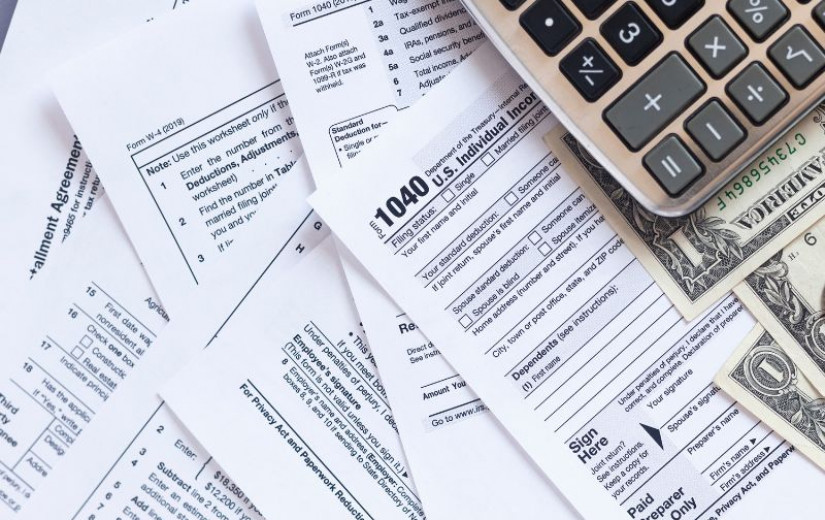BolusGPT
BolusGPT is an OpenAI custom GPT that calculates bolus insulin doses via natural language. Users can use text/voice/images for prompts like the following:
Bolus dose for 1/2 pint rebel vanilla ice cream
Change my insulin-to-carb ratio to 1:6.
The calculation is done on an HTTP server and the API is exposed to the GPT via an "Action" (function calling). The server integrates with Dexcom CGMs (via a port of pydexcom) to get the user's real-time blood glucose level and trend, and also stores static settings like the user's insulin-to-carb ratio.
Note
Insulin dosing is under the purview of the FDA, so users are required to self-host the server. All of the resources required to build the GPT, along with a setup guide is included in the repository. BolusGPT is not an FDA approved system, and is not sold or publicly hosted anywhere.
Demo
demo.mp4
Caution
Results are still a little buggy.
- GPTs don't like calling actions after web searches without handing the turn back to the user. To combat this, first state your meal and ask for the dose after nutrition info has been returned.
- Also, the GPT sometime ignores the instruction to never calculate a dose on its own without using the API. Be vigilant that the result is coming from the actual API.
Why?
I was diagnosed with Type 1 Diabetes, and found that manually counting carbs and calculating insulin doses multiple times a day sucks. I built this to make my life a little easier, and figured I would open source it in case it helps someone else.
What is included?
Server
- Stores static settings (in a simple JSON file) required to calculate bolus doses. For example:
- Target blood glucose level
- Insulin-to-carb ratio
- Insulin sensitivity factor
- Retrieves the user's real-time blood glucose level and trend via the Dexcom API.
- Calculates bolus insulin doses via well-tested algorithm.
GPT Resources
- OpenAPI spec (
openapi.yaml) included so the GPT knows how to interact with the APIs. - Spec for the GPT itself (
SPEC.md)
How does it work?
A brief outline of how this works end-to-end:
- The user follows the setup guide and creates their own BolusGPT in their OpenAI account.
- On their preferred OpenAI app (iOS App, website, etc.), and using their preferred medium of interaction (text / voice), the user interacts with BolusGPT.
- First, they onboard.
- BolusGPT asks for the user's insulin-to-carb ratio, target blood glucose level, etc.
- BolusGPT calls the
PATCH /meAPI with the information, where it is stored in a JSON file on the server.
- Next, they ask BolusGPT to dose their meal.
- BolusGPT asks what the user will eat, whether the user will soon be exercising, etc.
- BolusGPT searches the web for nutritional information to collect grams of carbs, fiber, protein, etc.
- BolusGPT calls the
POST /doseAPI with the information.- On the server, the current blood glucose level and trend is received from the Dexcom API.
- Using the nutrition info, exercise info, current blood glucose info, and stored user info, the insulin bolus is calculated and returned.
- BolusGPT presents the bolus dose to the user.
- Optionally, the user can confirm they will use this dose (or tell BolusGPT they will opt for a different dose).
- If confirmed, BolusGPT can call
PATCH /mewith the dose used, and when. This can be an input to the next dose calculation (used to calculate insulin-on-board (IOB)).
- If confirmed, BolusGPT can call
Documentation
/me
Any of the following fields can be retrieved (via GET), or updated (via PATCH):
fiber_multiplier- Adjustment factor for dietary fiber's effect on insulin needs. A value of1counts all fiber. A value of0subtracts all fiber from total carbssugar_alcohol_multiplier- Adjustment factor for sugar alcohols' impact on blood sugar. A value of1counts all sugar alcohol. A value of0subtracts all sugar alcohol from total carbsprotein_multiplier- Factor representing how protein contributes to insulin demand. A value of1counts all protein. A value of0counts none of the proteincarb_threshold_to_count_protein_under- Carb threshold under which protein is counted for dosing. For example, when the value is20, if the calculated carbs is under20protein is calculated according to the multiplier.insulin_to_carb_ratio- Grams of carbs covered by one unit of insulin. A value of5specifies 1 unit of insulin to 5 grams of carbs (1:5)target_blood_glucose_level_in_mg_dl- Target blood glucose level in mg/dL.insulin_sensitivity_factor- Blood glucose drop expected per unit of insulin. A value of20means a drop of 20 mg/dL is expected for 1 unit of insulin.last_bolus_time- Time of the last insulin bolus.last_bolus_units_of_insulin- Units of insulin used in the last bolus.
/dose
Any of the following fields can be provided when asking for a dose calculation via POST.
total_grams_of_carbs- Total grams carbohydrates in the meal.grams_of_fiber- Grams of dietary fiber in the meal.grams_of_sugar_alcohol- Grams of sugar alcohols in the meal.grams_of_protein- Grams of protein in the meal.minutes_of_exercise- Duration of exercise in minutes that will occur after the bolus.exercise_intensity- Intensity of exercise that will occur after the bolus (none,low,medium,high).
Why use OpenAI GPTs as an interface?
I wanted to make this quickly, and GPTs come with a lot for free, for example:
- A mobile app (the OpenAI app)
- Auth via OpenAI account
- Text, voice, images for modality
- Function calling with very little setup required
- Free (other than the hosted server / domain needed for the action)
Someday I could see this turning into something more, but I am happy with where its at right now.
How can I use this?
Please follow the setup guide.
Acknowledgements
- Gage Benne for reverse engineering the Dexcom Share API: https://github.com/gagebenne/pydexcom
- Gary Scheiner's book, Think Like a Pancreas
- Dr. Richard Bernstein's book, Diabetes Solution
Future Directions
- Use Open Food Facts Nutritional Data as a Knowledge Base: https://world.openfoodfacts.org/data
- Currently the file sizes are too large, even when chunked up.
Todo
- Productionize
- Put API on
apisubdomain - Direct
bolusgpt.comto Github URL
- Put API on