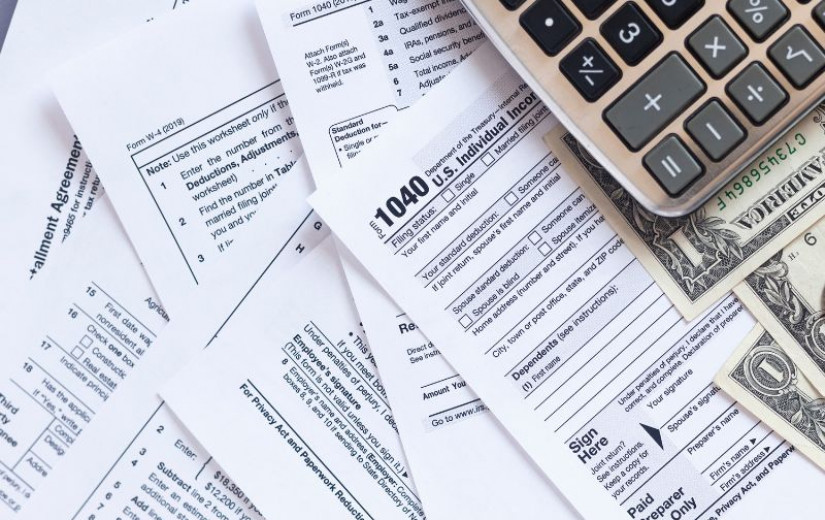Disabilities or impairments affect around 20 percent of people at some point in their lives. These accessibility challenges can be temporary or permanent and affect how people interact with the world, including with digital technology. A few examples of impairments include:
- Vision, such color vision deficiencies or difficulty in low-light environments
- Cognitive challenges, such as focus difficulties or language-use barriers
- Physical or motor impairments, such as a broken arm or paralysis
- Hearing impairments, such as deafness or an ear infection
For our digital storytelling community, accessibility challenges can impact how you communicate with your audience. Authors can make some choices when producing a story to ensure their content is accessible. Yet authors may experience some barriers with getting started with accessible storytelling. So, we’re expanding our resources to help you reach your audience.
In recognition of Global Accessibility Awareness Day on May 15, 2025, the ArcGIS StoryMaps team is sharing some existing resources and introducing a new downloadable resource.
Our current resources include:

Getting started with accessible storytelling
Our comprehensive story covering topics included in the checklist.

Writing accessible ArcGIS StoryMaps content
A blog post focusing on writing accessible content.

Using Alternative Text for Equitable Storytelling
A blog post about writing alternative text for complex maps and graphics.
Our newest resource is a downloadable and clickable PDF checklist you can keep with your story assets and use story planning process blog. This one-page checklist focuses on the basics you need to get started. It‘s not an exhaustive checklist, though one is available on WebAIM’s website. Think of our checklist as an at-a-glance introduction to accessibility for your digital content.
These resources should support authors who need to create content that aligns with accessibility standards. For example, U.S. Federal Government authors need to follow Section 508 guidelines and many state and local governments, as well as businesses, need to follow Title II of the Americans with Disabilities Act rules.

We also have a couple other accessibility resources in the works, so watch this blog space as well as our Community page and X (formerly Twitter) page for more support resources to help you make your stories more accessible.

Lara Winegar
Lara is a Sr. Content Specialist on Esri's StoryMaps editorial team.