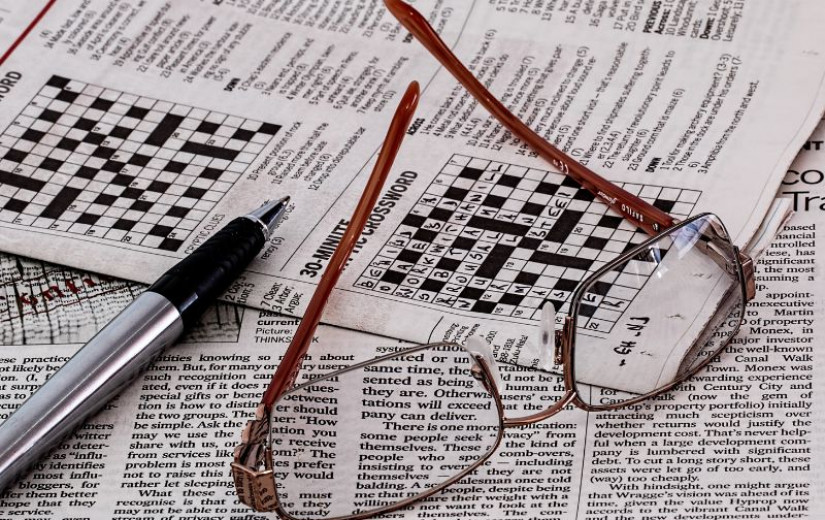If you’ve ever found yourself staring at a blank screen, wondering, “Is Pinterest down, or is it just me?”, you’re not alone. Whether you’re a designer seeking inspiration, a marketer planning a campaign, or simply someone browsing for ideas, Pinterest outages can be frustrating. Fortunately, there are several free tools available to help you determine if Pinterest is experiencing issues globally or if the problem is on your end.
3 VPNs That Pass All Tests (2025)
NordVPN: Zero leaks in tests, RAM-only servers, and Threat Protection to block malware.
Surfshark: Unlimited devices, Camouflage Mode for bypassing VPN blocks, and CleanWeb ad-blocker.
ExpressVPN: Trusted Server tech (data wiped on reboot) and consistent streaming access.
1. Pinterest Status
This is Pinterest’s official status page, providing real-time updates on the platform’s operational status. If there’s a known issue, it will be reported here.
 —————Recommendations; Please continue reading below————— Space-saving Furniture Shop Now
—————Recommendations; Please continue reading below————— Space-saving Furniture Shop Now
2. Down for Everyone or Just Me
This simple tool checks whether Pinterest is down globally or if the issue is specific to your connection. As of May 21, 2025, it reported no widespread problems with Pinterest.
3. Is It Down Right Now
This site monitors Pinterest’s server status and response times. It provides historical data on outages and is useful for identifying patterns or recurring issues.
4. IsDown.app
IsDown.app offers a comprehensive overview of Pinterest’s status, including uptime history and incident reports. It’s a valuable resource for tracking the platform’s reliability over time.
5. Uptime.com
Uptime.com provides detailed uptime statistics and monitoring for Pinterest. It helps users understand the platform’s performance and identify any ongoing issues.
6. Outage.Report
This platform collects user reports to identify service disruptions. It displays a live map of reported issues, helping users see if others in their area are experiencing problems.
7. Is-Down.net
Is-Down.net checks the status of Pinterest and provides information on recent outages. It’s a straightforward tool for quickly determining if the platform is accessible.
8. StatusGator
StatusGator aggregates status information from various services, including Pinterest. It offers alerts and historical data, making it easier to monitor the platform’s health.
9. DownInspector
DownInspector provides real-time status checks and user reports for Pinterest. It’s useful for identifying localized issues and understanding the scope of any problems.
10. Downdetector Pakistan
For users in Pakistan, Downdetector offers localized outage reports and a heat map showing affected areas. It’s particularly helpful for identifying regional connectivity issues.
11. SlashGear
SlashGear offers a comprehensive guide on determining Pinterest’s operational status. The article discusses various indicators and tools, such as Downdetector, to help users identify if Pinterest is experiencing issues. It also provides insights into interpreting status symbols and understanding the platform’s performance metrics.

Troubleshooting Pinterest Issues
If these tools indicate that Pinterest is operational, but you’re still experiencing problems, consider the following steps:
Clear your browser cache and cookies: This can resolve loading issues caused by outdated or corrupted data.
Try a different browser or device: This helps determine if the issue is specific to your current setup.
Check your internet connection: Ensure that your network is stable and functioning correctly.
Disable browser extensions: Some extensions can interfere with website functionality.
Use a VPN: If Pinterest is blocked in your region, a VPN can help you access the platform.
Frequently Asked Questions
Is there something wrong with Pinterest right now?
To check Pinterest’s current status, visit Pinterest Status or use any of the tools listed above.
Why is Pinterest not working?
Possible reasons include server outages, network issues, or problems with your browser or device. Refer to the troubleshooting steps above to resolve common issues.
Why isn’t Pinterest search working?
Search functionality issues can result from temporary glitches or browser-related problems. Clearing your cache or trying a different browser may help.
Why is Pinterest blocked?
Pinterest may be restricted in certain countries due to government regulations. Using a VPN can help bypass such restrictions.
Is Pinterest shut down?
As of now, Pinterest is operational. For real-time updates, check Pinterest Status.
Which country banned Pinterest?
Is Pinterest no longer popular?
Pinterest remains a popular platform, especially among users seeking visual inspiration. Its user base continues to grow, with over 537 million active users each month.
In which country is Google banned?
Google services are restricted or banned in countries like China. Users in these regions often rely on alternative platforms.
How do I unblock Pinterest?
Using a VPN can help you access Pinterest if it’s blocked in your region.
Why am I not able to join Pinterest?
Account creation issues can stem from network problems, browser issues, or restrictions in your region. Try the troubleshooting steps mentioned earlier.
How long does a Pinterest ban last?
The duration of a Pinterest ban varies depending on the reason. For specific information, contact Pinterest support.
How do I turn off Pinterest restrictions?
Adjust your account settings or use a VPN to bypass regional restrictions.
Conclusion
In today’s digital age, encountering issues with platforms like Pinterest can be frustrating. Fortunately, with the 11 free tools we’ve highlighted, you can quickly determine whether the problem is widespread or isolated to your connection. By leveraging these resources, you not only save time but also gain peace of mind.
Remember, while technical glitches are inevitable, being equipped with the right tools ensures you’re always a step ahead. Bookmark this guide for future reference, and feel free to share it with others who might find it helpful.
SmashingApps.com participates in various affiliate marketing programs and especially Amazon Services LLC Associates Program, which means we may get paid commissions on editorially chosen products purchased through our links to any of the linked sites from us.