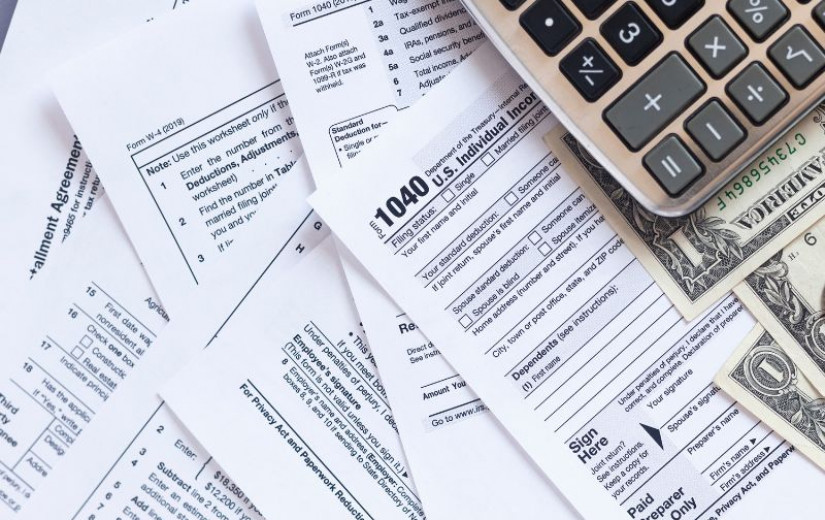Keeping track of multiple (re)read dates?
- The original poster (Groupie) wants to track multiple re-read dates for books. They currently have a column showing percentage read (#kobopourcent) and last read date (#kobodernirelecture) from Kobo data, but want a way to append multiple 100% read dates into a "re-read dates" column, separated by commas or semicolons, adding each new date without overwriting previous ones.
- A key contribution is from ownedbycats who shared an "Action Chain" plugin approach:
- When marking a book as read, the chain:
- Sets #last_read (datetime) to current datetime.
- Sets #percent_read (integer) to 100.
- Increments #times_read (integer) by one.
- Prompts to set #rating (rating).
- Copies the date from #last_read to #read_dates (taglike)
- This approach allows automated appending of multiple re-read dates to a taglike field in Calibre.
- Users report some errors with the Refresh View action in the chain, which can be fixed by removing that step.
- The date format can be customized.
- Users are encouraged to change column names to match their Kobo plugin column names.
Code:
program: new_dates = ''; for dates in '#dates_read': converted = format_date(dates, 'yyyy.MM (MMMM)'); new_dates = list_union(new_dates, converted, ',') rof
Then you set it to hierarchical in the `Look & Feel > Tag Browser` settings.