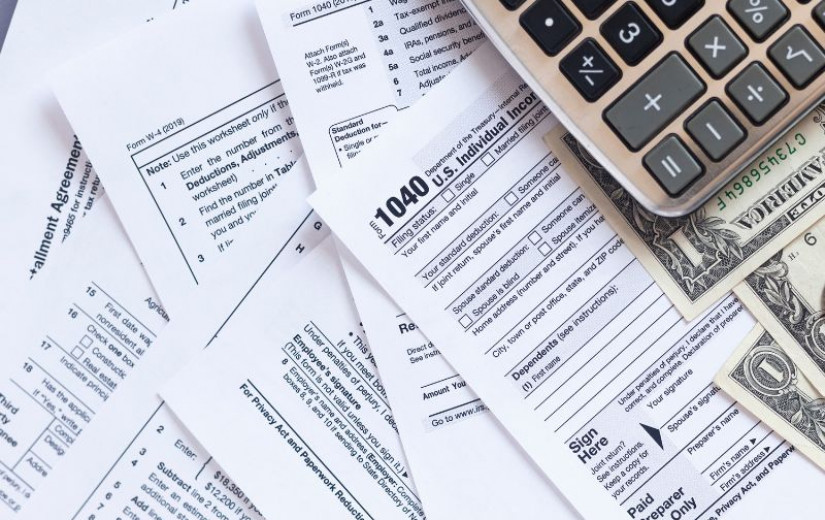Linux users have a new desktop antivirus option, albeit from an unlikely source: Kaspersky.
The Russian cybersecurity company, whose software is banned in the USA and restricted in government use by other Western countries due to national security concerns, has announced its made its home security software available for Linux for the first time1.
But on a platform where users typically view antivirus software as unnecessary, is there a need?
Kaspersky thinks so.
“If you thought Linux was immune to cyberthreats, it’s time to rethink that view,” they warn, noting that the volume of Linux malware has “increased 20-fold over the past five years” (though the proportion of any Linux systems affected remains tiny versus Windows).
Linux threats have increased 20-fold in five years, the security company say
It points to last year’s backdoor in the XZ archiving utility, which it says “could have become the most widespread attack on the Linux ecosystem in its entire history” as evidence of the trend.
While that attack was worrying, it was also (mercifully) detected promptly — without the use of any desktop AV software. It feels a moot point since it’s unlikely any AV software could have ‘threat detected’ it with an innocuous scan.
Still, cynical ol’ Joe hat off, the growing popularity of Linux in the consumer space (its already dominant on servers, clouds, businesses, edge, etc) does mean that its attractiveness as a target by attackers will grow in lockstep.
Whether that threat grows to the extent that Linux desktop users will need to run background virus scanning apps like this one remains to be seen.
Kaspersky for Linux Features
This is not a review of Kaspersky for Linux as I don’t have access to the software, and I’ve no plans to pay for a subscription (it has a free trial but it requires payment info upfront). I can’t speak to how well it works as software, or how well it finds and neutralises threats.
But according to the release announcement it can:
- AI-powered scanning of files, folders and software
- Scan files on removable media and connected devices
- Detect malware using on-device ‘behaviour analysis’
- Anti-phishing protections when browsing the web or reading email
- Online payment security vetting during online purchases
- Anti-cryptojacking (system resources being used to mine crypto)
The last one is salient for Ubuntu as Canonical do permit app makers to include background crypto-miners in Snaps as long as they are ‘disclosed’ in the store description.
Beyond that, some features are gated and only available when subscribed to the correct plan. Also, rather amusingly, the company notes that not all features will be available on 64-bit systems (it doesn’t list which).
Download Kaspersky for Linux
Want to try it out? Providing you’re not in an industry or a country where the software is banned…
Kaspersky for Linux supports Ubuntu, Alt, RED OS and Uncom, which should be at their latest versions (24.04 for Ubuntu, as it’s the current LTS). It may work with other Linux distributions too, but those are the only ones explicitly name-checked.
A 30 day free trial version of Kaspersky is available for all major platforms, but to access it you need to create an account and, as the product requires a paid subscription to use beyond its trial period, add a plan to your cart and check out – entering payment info.
If you already have an active subscription you should be able to log in to your account and click around to find the DEB installer for Linux.
There’s a fairly detailed installation guide since a few things need to be done during installation to give Kaspersky for Linux the relevant permissions/broad access it requires, and the company notes that some feature won’t work on 64-bit systems.
The system requirements are relatively modest, asking for a Core 2 Duo (!) or newer, 2GB RAM, 1GB of swap space and 4GB of free disk space.
Security Theatre?
Will Linux users want to use Kaspersky? It’s proprietary security software from a company banned by Western governments over security concerns, coming to a platform whose users are often suspicious of closed-software so…
You tell me by leaving a comment down below!
- Emphasis on desktop/home users since Kaspersky has sold Linux antivirus and security software to enterprises and businesses for many years. ↩︎